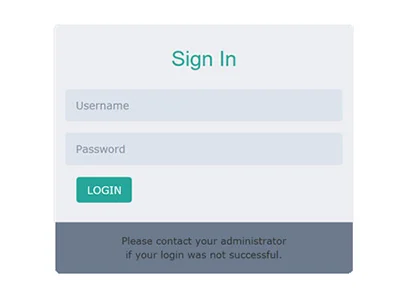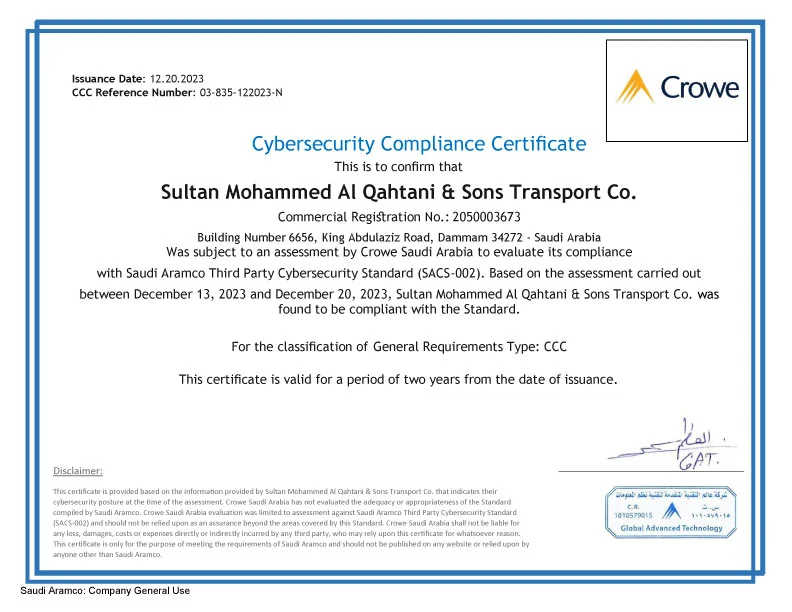You can access Google Drive by completing the following steps:
- Open your web browser and navigate to drive.google.com
- Click Go to Google Drive.
- To log in, use the email address and password provided by the IT department.
- In the menu on the left, click My Drive to access your files and folders or upload by clicking the ‘New’ plus symbol.
- You can use the Google Drive cheat sheet to get started with uploading and editing files.
- From your Google Drive you can easily navigate to Google Apps, click the waffle grid top right of the screen.